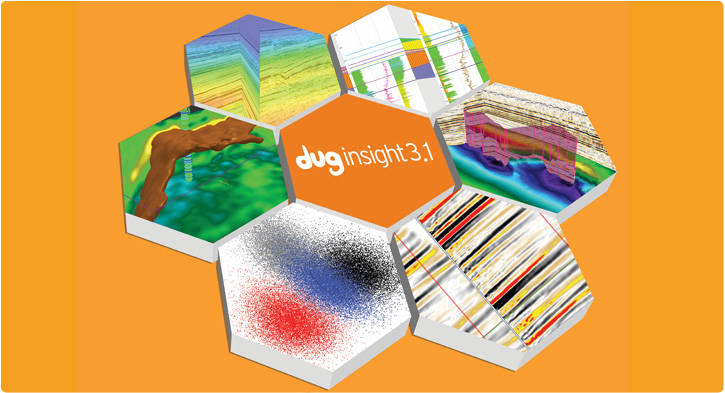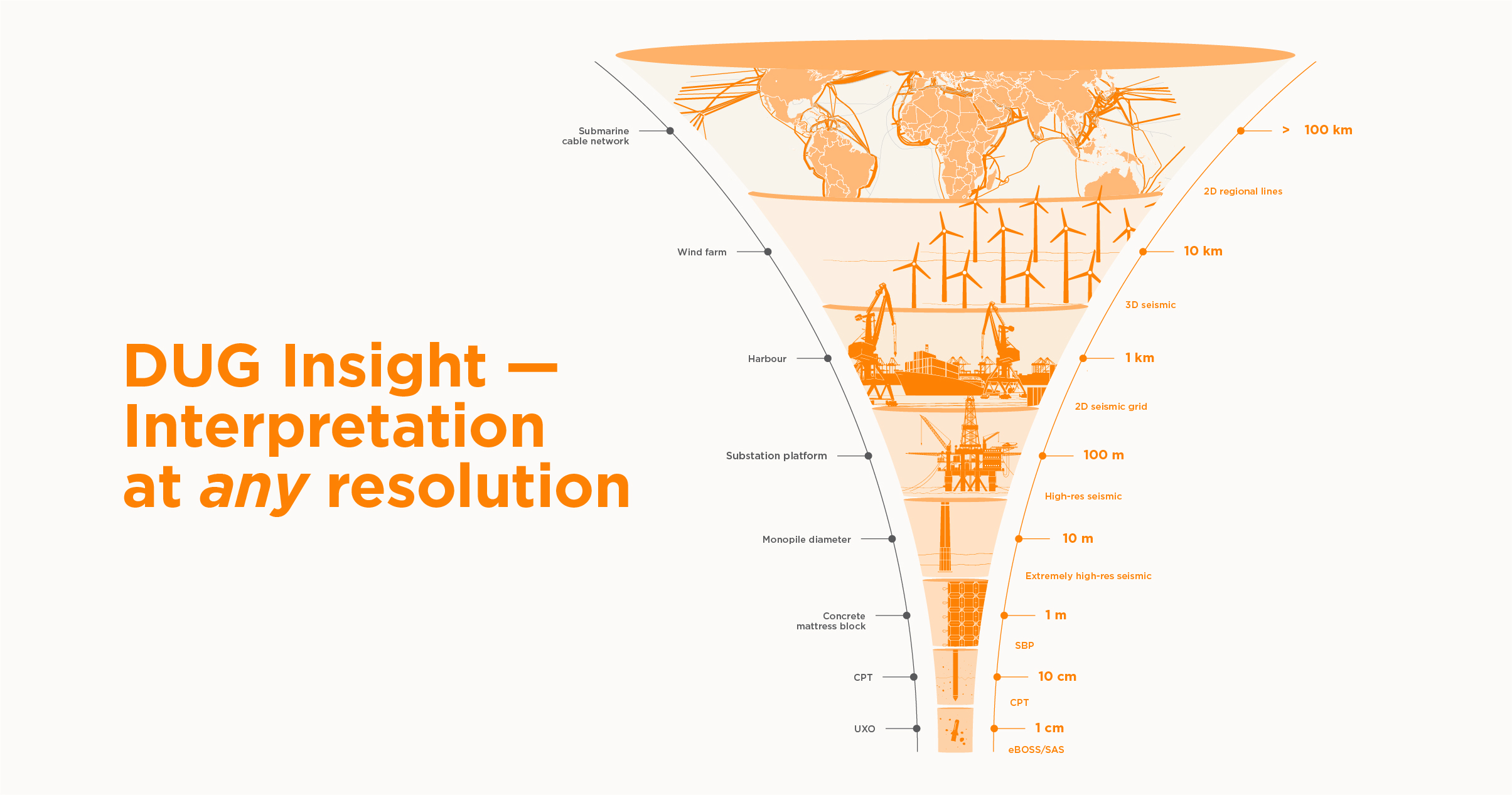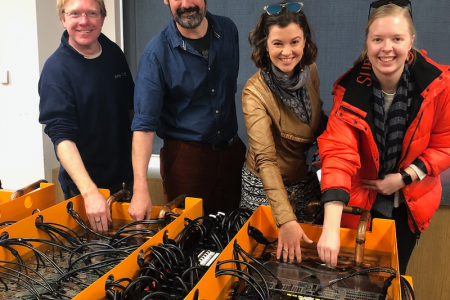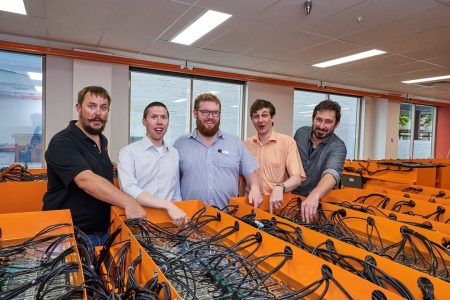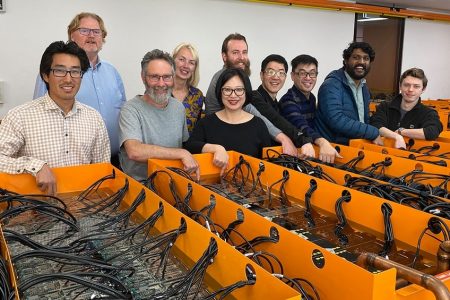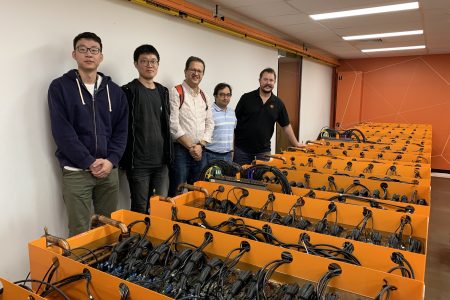It’s our pleasure to announce the release of DUG Insight 3.1.
A big thank you must go out to all our beta testers who assisted in making this such a great release.
DUG Insight 3.1 is now the recommended version for all production use.
Major improvements in Insight 3.1
- Insight’s Kingdom reader now supports 2D! Migrate your volumes, horizons, grids, wells, and faults quickly and easily.
- 2D Data management has seen major improvement, centred on the new ‘2D line sets’
- The new Volumetrics wizard calculates a variety of results for any number of contact depths
- Fault polygons have been completely overhauled, and is much improved — thank you for your patience!
- Insight now sports an interactive 2D/3D velocity picker for rapid velocity picking
- Good news for easier slide presentations: now you can add arbitrary annotations to your maps — text, lines, ovals, rectangles — directly in Insight
- The Data Manager gained the ability to one-click copy items between projects, or even create a whole new project from an existing session
- Major improvements to arbitrary lines: picking is simpler and faster, and it’s now easy to ‘step’ the arbline through your data in any direction
- The new ‘LithoFluids’ module makes interactive, quantitative predictions based on inverted seismic data and statistical rock physics models
- A front-end for the open-source Bayesian seismic inversion package ‘Delivery’ makes this tremendously powerful package easy to use (requires Linux or Mac OS X)
- The new ‘Time Imaging’ module includes our Kirchhoff time migration (requires Linux), interactive RMO picker, and advanced time tomography.
- The new ‘OpenWorks Link’ (requires Linux) provides a seamless way to use well data from an OpenWorks database, or copy it into an Insight project
- The crossplotter received a big overhaul, with improved displays and more robust colour control
- For those interpreting on images, Insight 3.1 now handles very large images, and large numbers of images, even on modest hardware
- We’ve simplified and improved the interface for horizon picking and propagation, especially manual picking
- Other interface improvements throughout Insight, such as drop-down boxes that allow searching by name, and the ability to apply a constant shift wherever you use a horizon.
- Last but not least, there are a wealth of new (and simpler) hotkeys. These are visible in the Hotkey menu for quick reference, or ask the sales and support team for an Insight mouse mat! If a mouse mat is too 1991 for your tastes, the same information is available as a PDF for easy printing.
Download
To download, click here and choose the package for your operating system. Then install as you would any package, typically by just double-clicking.
As with all DUG software, this is a free upgrade for all customers.
Help
Our peerless support team stand ready to help with any and everything; please don’t hesitate to contact us if you have any questions or feedback, or checkout our online user manual.
Evaluate
Not using Insight yet? Launch the software to activate your free 30-day trial. Take advantage of our world-class technical support while you evaluate the software with your data, in your environment.? Already used your free trial to evaluate an earlier version? No problem, just let us know.